FrontierNav Weekly: 23rd March 2020

Changes
- Added ability to override the default 'Interactive Maps' link and thumbnail.
- Games with maps have been migrated to use a game-related thumbnail instead of the generic one.
- Reduced vertical scrolling on the homepage by keeping games in a single horizontally-scrollable row.
- Added tooltips for each navigation item to give more context.
- Previous the
titleattribute was used but it's often too delayed to be helpful.
- Previous the
- Removed scrolling when navigation items overflow. Now any overflowing items will be collapsed into a single dropdown (see below).
- Added support for top-level 'meta' entities like 'Series', 'Company', etc. to find games based on those criteria.
- (Internal) Simplified build process to output files to a single flat directory.
Navigation Collapse
Navigation is something everyone uses so making it easy to understand is pretty important. When there were too many items to fit on the screen, you could scroll through them, but the ability to scroll wasn't obvious and the area is too narrow to have visible scrollbars. Now, any overflow is collapsed into a single obvious dropdown.
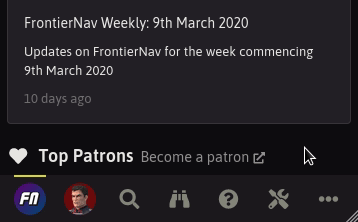
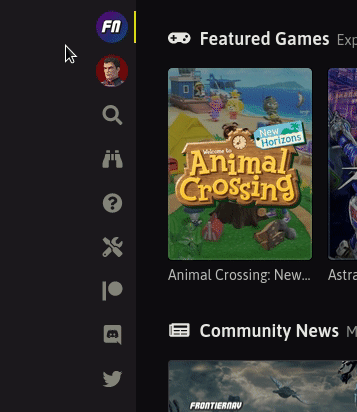
This was a fairly simple feature that I never got around to implementing in the past. But with so much going on in our day-to-day lives to reduce the spread of Coronavirus, it was something I could do without needing much focus.
Next Up
I'll be improving posts until they can be used to write complete guides. It'll also replace the existing basic 'Notes' feature which hasn't changed much since FrontierNav first released.
I'll also carry on adding data to games and various features around it as needed.
Thanks for reading.